If you are looking for ways to upgrade your Instagram feed, I’ve prepared 3-steps in building your grid whether you’re just starting or not,
a design expert or not, a brand or a profile, What I’m gonna teach you can be done even through your phone. Read below. ⬇️
One word to achieving a beautiful Instagram Grid is CONSISTENCY.
You really don’t need complicated things, extra expensive tools to building it, you only need to have a keen eye.
✅ Colors
When selecting colors, as with branding, maximum should be 3 colors. If you want your followers remember you or your brand, the colors you use whether in graphics or the hue.
✅ Fonts
Large fonts? Needing text? If you are a business, provide canvas for text only, quotes, features, image only, graphics, etc. and be consistent with it so that your followers will know with the background and layout that this is something about a feature, a quote that you are posting.
✅ Image Filter
Have you heard the word “Preset”? You can create your own preset through online image editors, one that I suggest is Adobe Lightroom.
No worries! There is FREE mobile app for you to use, from both App store and Play store.
✅ Image Presentation
How would you want to present your image? In full or would you want some style?
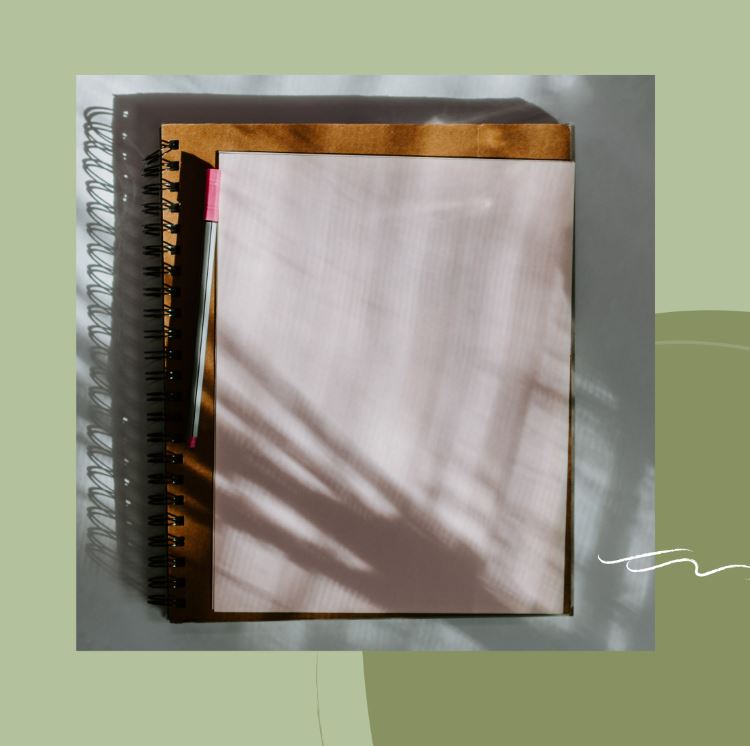
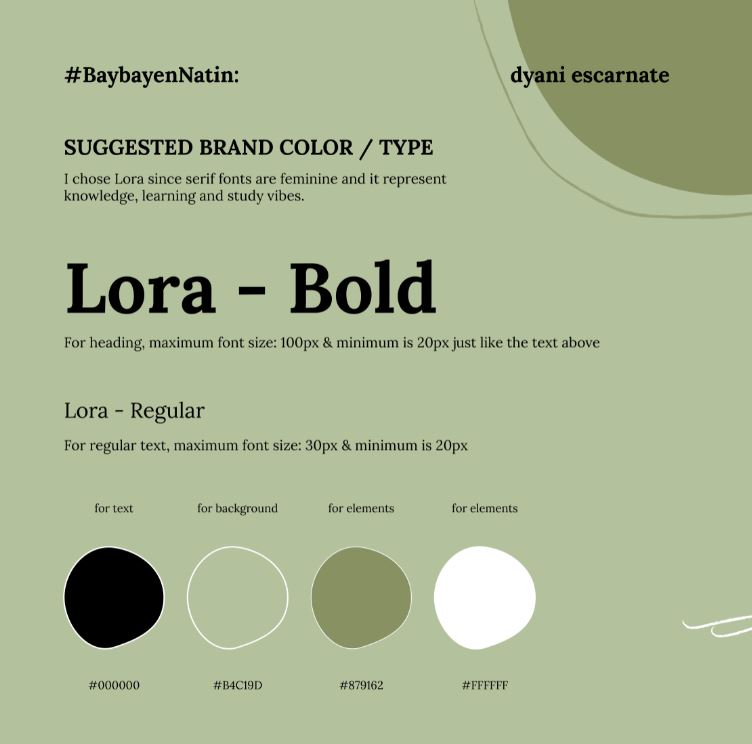
It’s a 9-tile work. But if your feed is empty, then you’re off to a good start. But what if you have previous post that you don’t want to delete? It’s okay!
Just make sure you’ll learn how the 9-tile posting works. There are also online, FREE apps that can be tools that will be a guide as you post and maintain it’s layout on your grid:
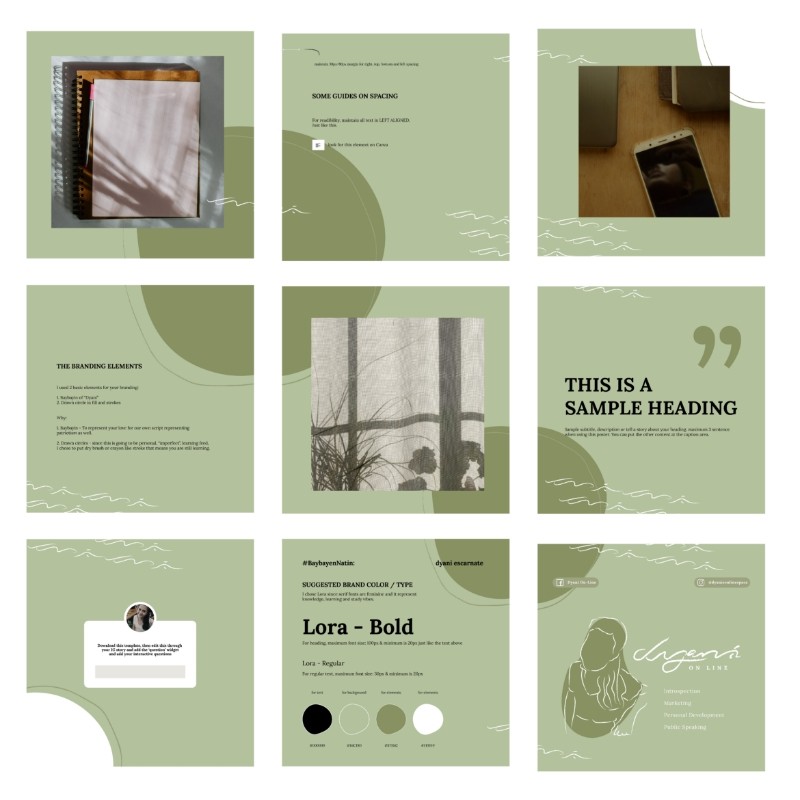
I will tell this again because this is something you will consider every time you post.
Don’t forget to enjoy the process and that the beauty of your feed should matter to no one first but you.
First — Branding
Learning, Empowered Woman, Student.
These are the three factors I consider as I choose Dyani’s font and color.
I wanted to communicate her personality through the stroke of fonts used in every post, and color she uses for her graphics.
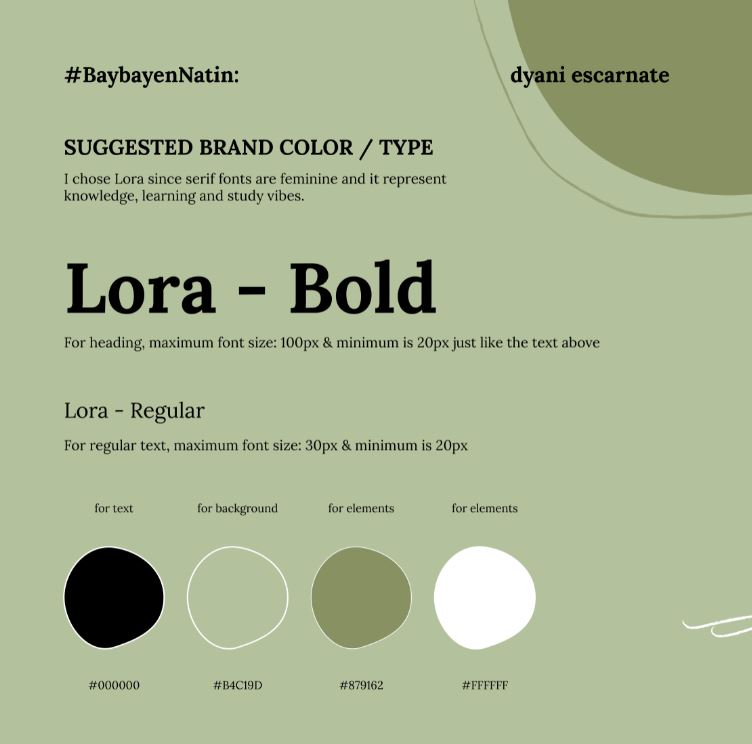
Second — Branding Elements
Since the personality of the brand is youthful, fun yet sophisticated in a way, I selected 3 elements that would visualize the character of Ms. Dyani Escarnate: learner, fun, imperfect, and authentic.
I used 2 basic elements for your branding:
1. Baybayin of “Dyani”
– To represent your love for our own script representing patriotism as well.
2. Drawn circle infill and strokes
– Since this is going to be a personal, “imperfect”, learning feed, I chose to put dry brush or crayon-like stroke that means you are still learning.
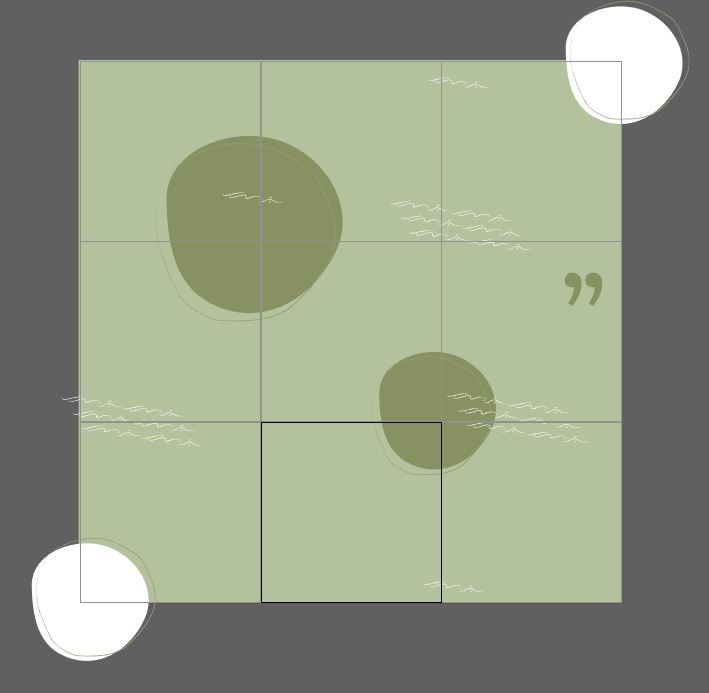
Third — Image Presentation
I chose padded or centered images as her layout for image post to give way with the branding elements in her feed that will serve as a ‘puzzle’ in every post.

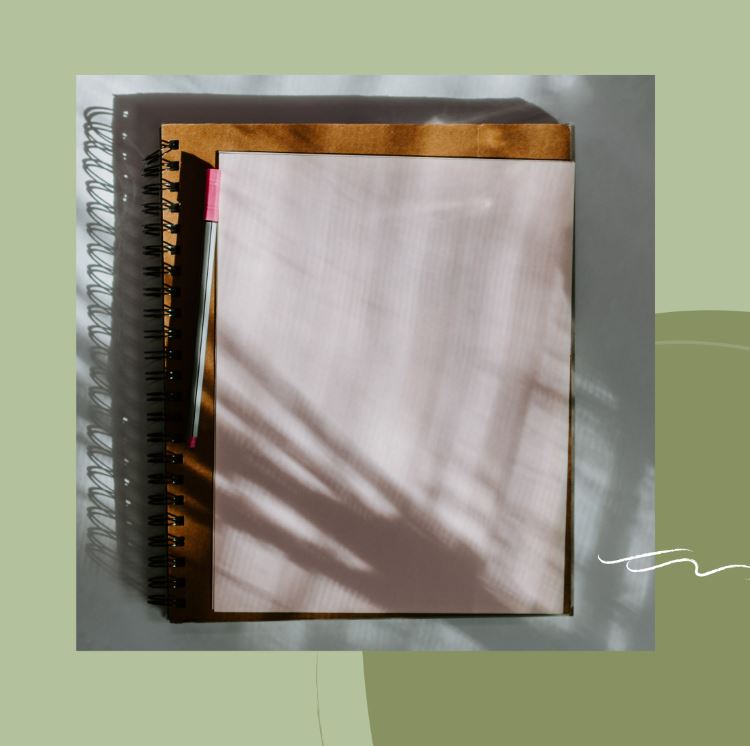
Fourth — Quotation / Text Template
And of course, since Dyani will be qouting or highlighting text as one major purpose for her learning space, a 2-3 template is what makes her feed more interesting.
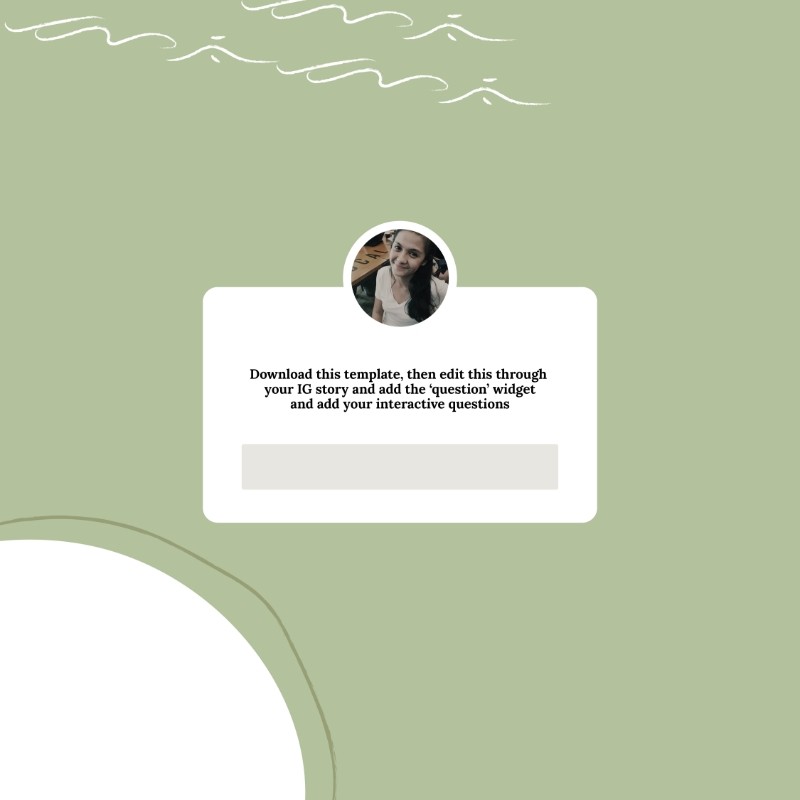
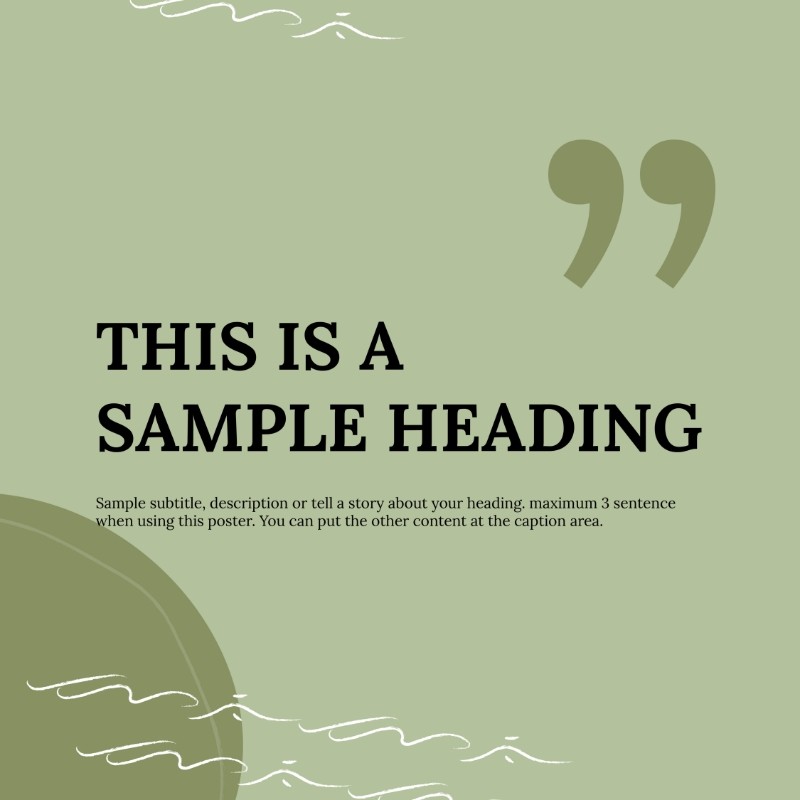
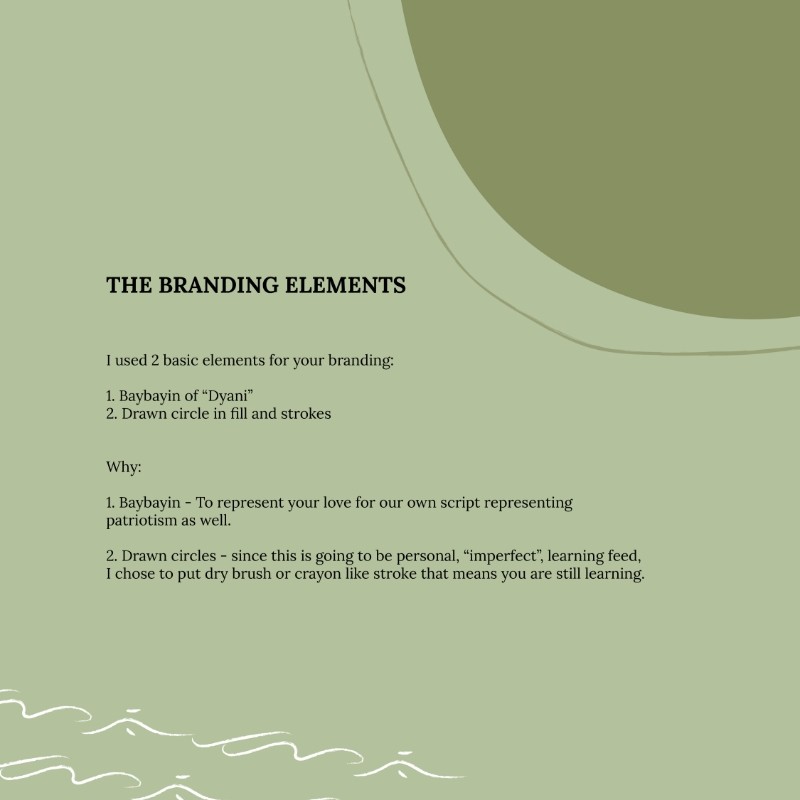
I also created her cover photos, Facebook page collaterals such as cover photo, display photo and story for highlights.
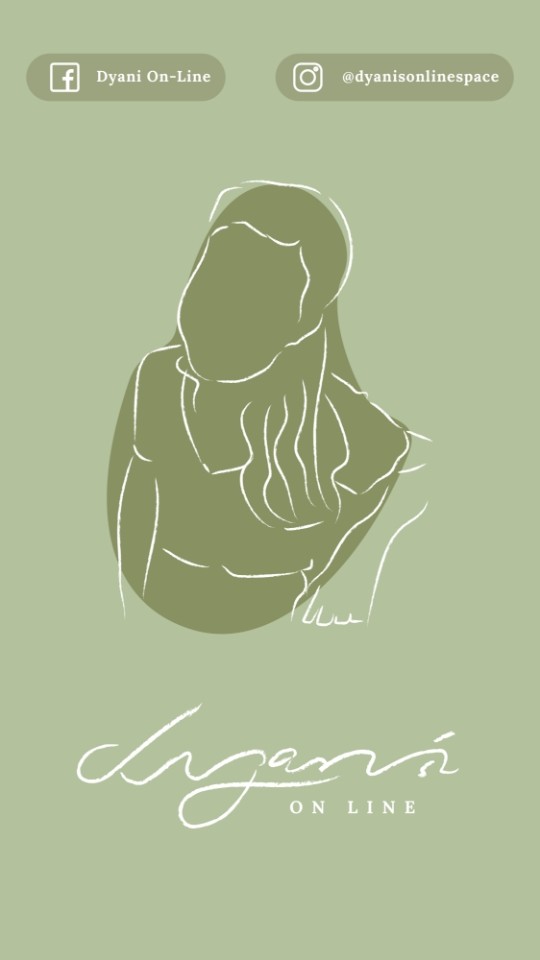

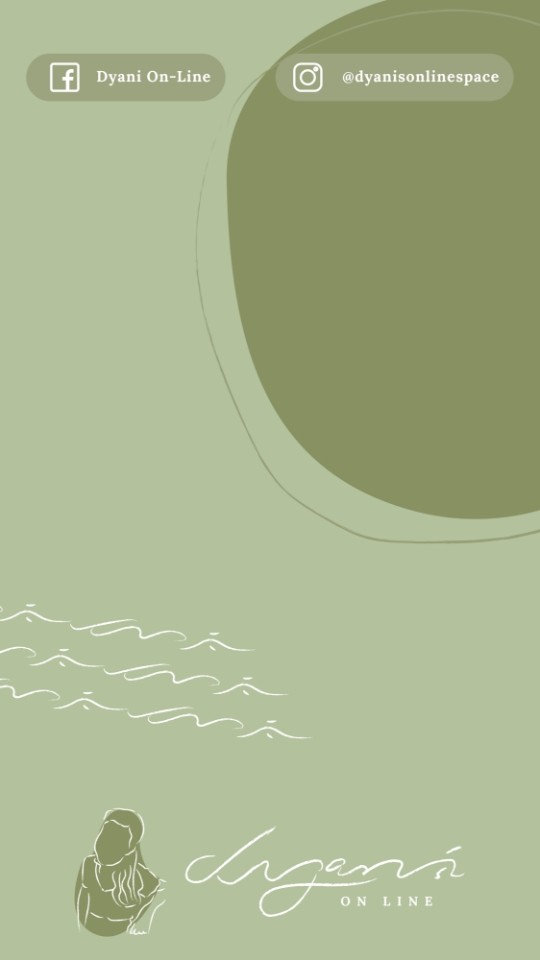
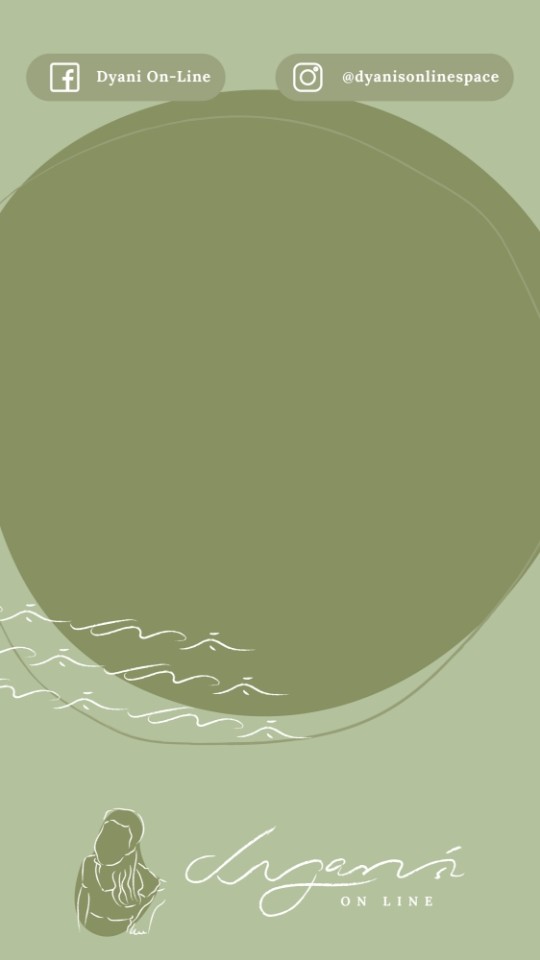
Dyani’s Online doesn’t have a logo yet so I also did her logo (unofficial) containing: baybayin icon over her outline portrait.
I also placed her topics which are: Public speaking, introspection, marketing and personal development alongside it for her brand introduction – for her first social media post.
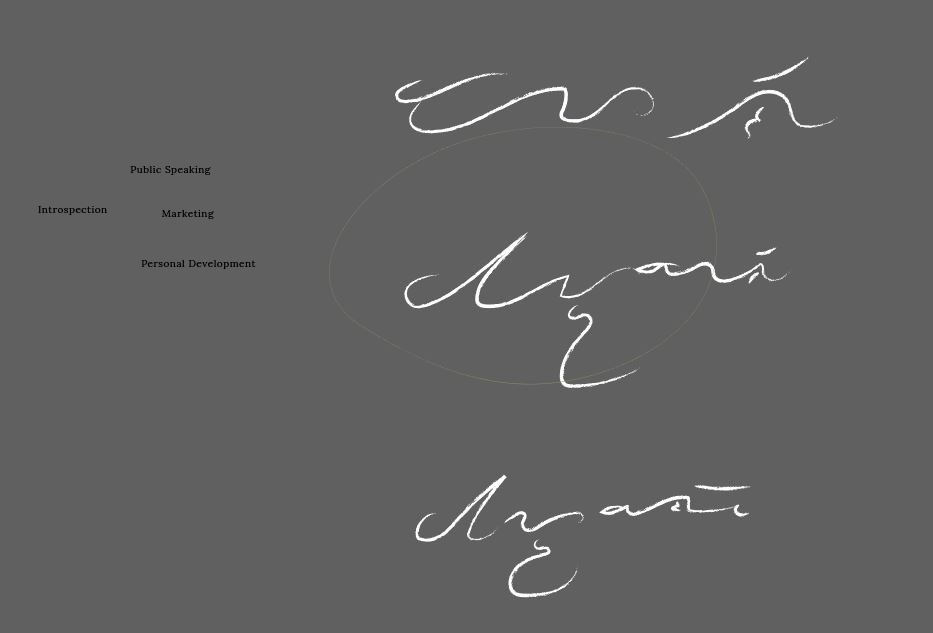
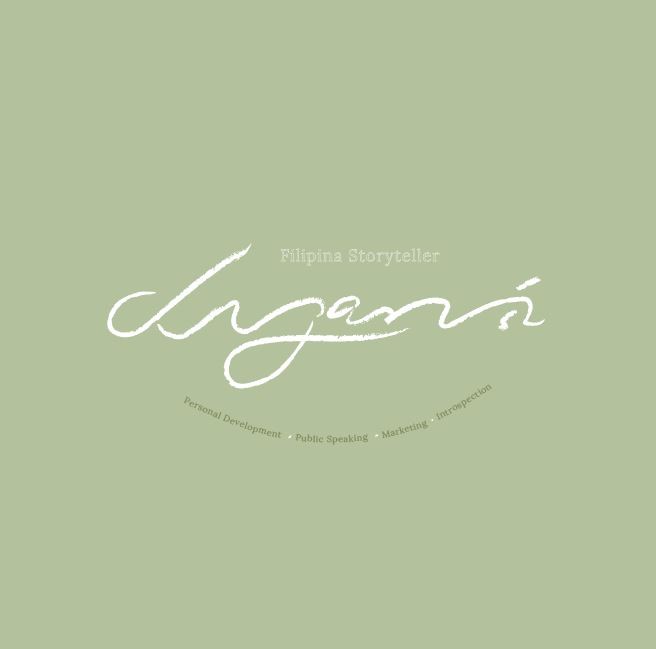
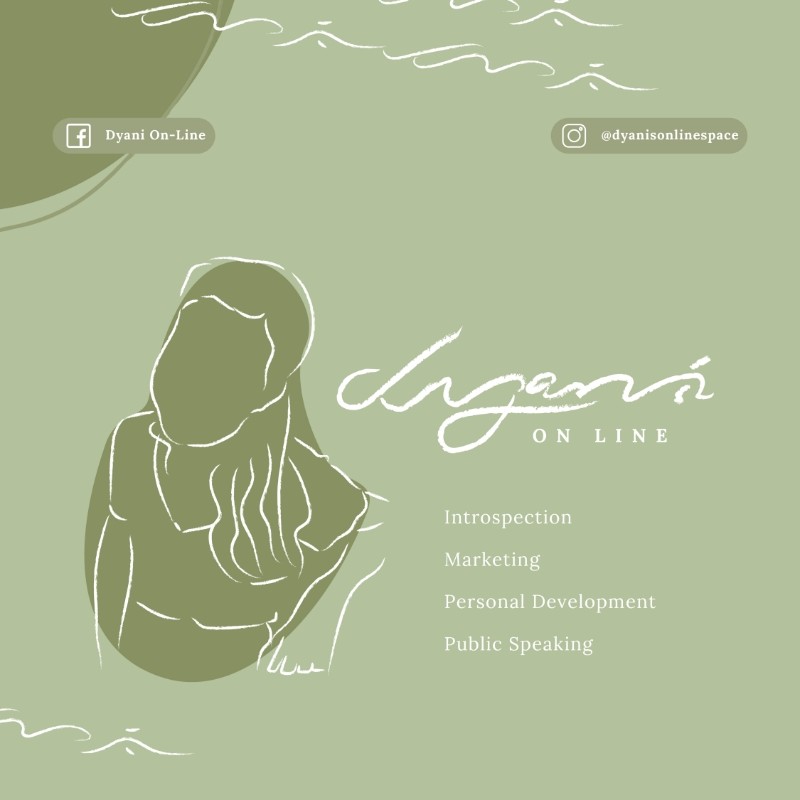
This social media branding project has been turnover to Ms. Dyani Escarnate last August 2020.
For easy access and editing of the client, all collaterals are converted to images and placed to Canva for future purposes
(and as it is the preferred editing tool).
All graphic collaterals displayed above are permissible to share as agreed upon in the contract.
Do you have any questions?
If you want to collaborate / work with me, you can email me directly at yen@baybayen.com.
For detailed video about this, I published it on Skillshare! https://skl.sh/3lFlb94